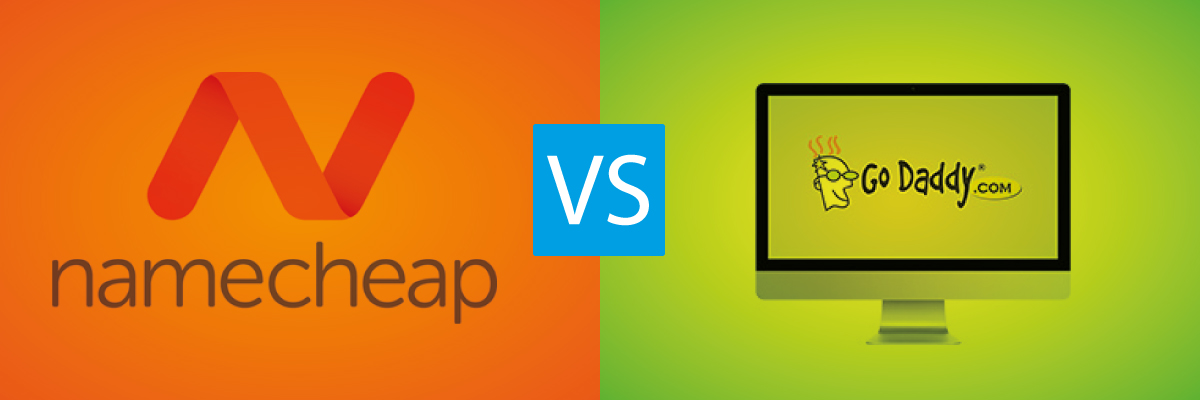If you are on the internet, you are very much vulnerable to security attacks, hackers, and threats no matter what. The Internet is filled with all sorts of people, and to make sure you are safe on the internet and your information remains with you only, you need to take specific steps. A very prominent step in one of them is getting a reliable VPN service.
What is a VPN?
A VPN or a Virtual Private Network is an encrypted connection built over the internet from a device to an entire network. In simple terms, VPN adds an extra layer of security via encryption to an insecure or less secure public network. This means that your web browsing and surfing experience is more secure and safe.
Just saying “an extra layer of security” is only a fraction of what VPN is capable of. If you are a frequent user of a public network like a coffee shop or a co-working space, a reliable VPN service can protect you from many security problems and data leaking possibilities. On top of this, since a VPN is a private network hosted elsewhere, it can also help you in the viewing country, or area restricted content quickly.
How Does VPN Work?

When you browse the internet, a query is generated and sent to the resources you are requesting. This query travels through numerous servers, physically spread over the world. The thing with these servers is that you cannot rely on them when it comes to security and protection of your data. If somebody wants to hack into what you are entering, they can tap into your network and gain access to all your data. Hackers and even government can easily tap into what you are sending and receiving and can easily exploit that data to harm you or your business. A VPN creates a private network that works as a middleman and acts as a point to point network connection between you and the VPN server. When a Virtual Private Network is in place, your search request is encrypted and then gets sent to the VPN server. Then the VPN server requests the data from the source website or address and encrypts it before sending it back to your device. This way, your internet connection remains secure and far away from hackers, malware, your internet service provider, and even the government.
Why WordPress Users Require a VPN service?
So, we now know what VPNs are used for and how they can help you in maintaining a secure network over the internet. Let’s take a look at why you need a VPN service. Why don’t we look at this with the help of an example? Let’s say you are working on your website or your client’s website from a coffee shop and minding your own business. Since you are on a public network like a coffee shop, you are vulnerable to attacks and data breaches since literally anybody can get access to the wifi network quickly. I mean, how hard it is to ask the barista for the wifi password?
Once a hacker gets the wifi access, they can tap into what you are sending and requesting from your system. For example, you enter the details of your WordPress admin dashboard, your details and credentials can be stolen. If you are accessing through an HTTPS, you are much more secure. This is because the traffic is already encrypted, but this is not always the case. For example, if you are working on a client website without SSL certification, your only reliable way to deal with this is by using a virtual private network or VPN.So, if you, too, are a WordPress user, you can log into any website and from any network, private or public, without worrying about data theft or any hacking attack. With a VPN, you can also boost the security for your website. For example, if you have a VPN service that comes with a dedicated IP Address, you can create a VPN with static IP, that way, you will be able to safely access your website no matter where you are in the world. You can restrict some sensitive parts of your website to only accessible from a specific IP address with this, making your data more secure.
How to Choose the Best VPN as a WordPress User?

There are quite a few good VPNs out there, and if you are going to buy one of those, you need to make sure that you know the things you should be looking for. If you are not aware of what VPNs are, I would strongly recommend that you go through these points before making a purchase. If you do not want to do that, you can go through our list of top 3 VPNs for WordPress users and can choose the one you like. But before we get there, let’s discuss what features make a VPN service worth going for.
Here are the things that you must look at before selecting a VPN service.
Easy Setting Up
Nothing is worth going after if it only complicates things, and this applies to VPN service providers as well. You need to go with a provider, which makes your jobs more effortless and secure. Ideally, you can select a provider with an easy setup and getting started guide and can be set up without any technical assistance requirement.
Performance & Bandwidth
You do not want a slow bandwidth VPN. It can be pretty annoying in your daily usage and can kill your productivity as well. If the VPNs do not have the infrastructure to support faster connections, it will reflect in your daily productivity. This is something you do not want.
Dedicated IP
Not all, but some VPNs allow you to pay a little more, and for that extra amount, you get a dedicated IP address. This address can be beneficial if you want to restrict some parts of your website. Parts like super admin controls, or any other sensitive side of your website which you do not want to be accessible from anywhere in the world. For such scenarios, a dedicated IP address is perfect.
Servers and Physical Locations
The more servers the VPN provider has, the more options you get to choose from. Having more servers will allow you to get access to content which is locked based on the geographical locations, and you always get the option to jump from a slower location server to a faster one.
Data Security and Privacy

After all, you are doing this to add an extra layer of security. Why leave this out now? You need to make sure that your VPN service provider comes with the best layer of added security to protect you from any potential issues and attacks.
Price
Last but not the least cared about. Do not directly go ahead with the cheapest option out there but see and compare the features and return you get for the price you pay. Also, you can take a look at the prices for more extended periods. You will see a significant difference in the price you pay for monthly plans vs. the price you pay for the yearly rates. With these things to keep in mind, you can now take a look at the top 3 VPNs for WordPress users out there. You should do an individual check and see if the VPN clears the requirement or not. Let’s have a look at the top 3 VPNs for WordPress.
Top 3 VPN Services for WordPress Users
Here are the top three WordPress VPN services that you can go with. All these services are excellent, and you can choose any of these VPNs, and you will get one of the best deals out there.
ExpressVPN

ExpressVPN is a very popular option when it comes to VPN service. Moreover, ExpressVPN has a strong network of servers with over 145 locations in 94 countries. Not just standard encryption, they offer industry level encryption. It is super useful in keeping your identity secure and protecting you from any targeted malicious attack. Coming to ease of use, it comes with a fleet of apps compatible with all platforms and devices. While the download and surfing speed is awe-inspiring with ExpressVPN, the user-friendly apps make up most of the USP of the VPN service provider. Even If you have no experience with VPNs, ExpressVPN is one of the best services you can get. Any beginner with minimal knowledge with a VPN will be able to set it up quickly.
Key features of ExpressVPN:
Ease of Connectivity
So far, one of the best features of ExpressVPN is that it is super easy to get started. No matter what device or platform you are using, ExpressVPN will have a solution for that. ExpressVPN comes with a dedicated app for almost every device.
- macOS
- Windows
- iOS
- Linux
- Android
On top of these platforms, if you are surfing the internet and looking for encryption help on your browser, they have extensions for Chrome, Firefox, and even Safari. Other than WordPress usage, if you want to stream Netflix from another or wish to join a server in another country using PlayStation, you can do that too with ExpressVPN. You can connect to AppleTV, Fire TV, Smart TV, Playstation, and loads of other devices. If you can configure the router yourself, great! But if you do not know how to configure your router, ExpressVPN sells pre-configured routers that require no setup.

Server Locations
The ExpressVPN is spread over 160 locations in 94 countries with unlimited server switches and speed. This makes it possible for you to connect from anywhere in the world.
Privacy
ExpressVPN is equipped with top-notch privacy protection practices, which is sure to protect you from any malicious attack. The service comes with hacking and surveillance protection with 256-bit AES encryption, kill switch, DNS/IPv6leak protection, and split tunneling.
Pricing

ExpressVPN allows you to use the VPN on three servers simultaneously with a single subscription. Regarding plans, they range depending on the duration of the billing. Here are the details of the three plans: For the monthly billing, price is $12.95 per month. For six months plan, the price comes to $9.99 per month. And, for the yearly plan, the monthly cost comes down to $6.67 per month, with a total of 99.95 billed annually. You also get a bonus of 3 months with the yearly plan.
SurfShark VPN

While other companies listed here are considered the big players, and someone might say they are a popular option. But other reliable and stable VPNs are entering the market recently. And SurfShark VPN is one of those emerging companies.SurfShark is a trustworthy VPN company with secure infrastructure and fast servers. While it might have fewer servers and locations, it does have some unique features that set it apart from others.SurfShark offers the best plans and pricing options that will fit even the tightest budgets. This feature does make SurfShark one of the most affordable VPN services out there.
Features of SurfShark VPN:
Reliable Security
SafeShark does a great job of keeping your data and information secure, so it does not land in the wrong hands. With the encryption techniques and protocols (OpenVPN and IKEv2/IPsec) being used are the best in the industry.
Anonymity
SurfShark can easily cloak your IP address and redirect it through a secure VPN tunnel. This allows you to stay anonymous no matter what you do online. Also, like other VPNs, SurfShark comes with a kill switch, as well.
Privacy First policy
SurfShark is based in the British Virgin Islands, as well. This helps SurfShark in keeping away from strict data retention laws. With the no-logs policy, SurfShark does not have anything to give up, which is a big plus in case the government ever requests the logs in the jurisdiction they are in.
Unlimited Devices
You can connect with as many devices you want with SurfShark. Since you can connect all your devices like computers, mobiles, TVs, routers, tablets, etc. with SurfShark, it makes it possible for you to browse privately entirely.

Other Notable Features:
Whitelist
With the split tunneling feature, you will be able to create separate tunnels. This makes it possible for you to whitelist websites that go through the natural passageways and a different tunnel to direct all the other traffic through the encrypted passageway.
MultiHop
MultiHop makes it possible for you to connect from different countries at once, making it possible for you to take your ID protection and footprint masking to a different level.
Camouflage Mode
Camouflage mode adds an additional mask on your encryption, which assures that even your ISP can’t tell if you are using a VPN.
Pricing

The price of SurfShark starts at $1.99 per month if you go for the two-year plan, and for the 12-month plan, it costs $5.99 per month. If you want a single month plan, you can get it for 11.95 per month.
NordVPN

Another very popular option is the VPN industry is NordVPN, with more than 5000 servers located in over 62 countries. This VPN service comes with a suite of easy to use apps as well, which makes it super easy to get started.NordVPN allows you to connect with up to six devices and on different server locations simultaneously.
Features of NordVPN
Let’s take a look at the notable features of NordVPN:
Privacy and Security
NordVPN is equipped with almost everything you’ll need to make your WordPress website sessions secure. You get the DNS leak protection, No logs policy, AES- 256 encryption. And even the Kill switch functionality to assure that your connection is always secure.
Server Locations
As mentioned earlier, NordVPN has more than 5000 servers spread in over 60 countries. This does add up to the features of a VPN as you can connect from various locations if required.
Ease of Connectivity
Like other popular VPN providers, NordVPN has dedicated apps connectivity. Connectivity with windows, iOS, macOS, Android, Linux, and they also have browser extensions for Chrome and FireFox.
Pricing and Plans

When it comes to pricing, NordVPN does have outstanding offers. If you are planning for a long term investment like a 3-year plan, you can get NordVPN for a great price of just $3.49 per month. The two-year plans come at $4.99 per month. If you want a yearly plan, you can get it for $6.99. If you’re going to try out NordVPN for a single month, you can get it for $11.95 per month.
Winding Up – What is the VPN of your choice?
The VPNs listed above are the best in the industry. You can choose from any of the 3 VPNs, and you will do just fine. If you have specific requirements, so make sure to check them before purchasing the VPN of your choice.